A simple but functional retro clock widget with old-school Nixie tubes. Optimized to prolong battery life.
It is a widget, not an application. Add on homescreen with Menu -> Add -> Widgets; or simply long press on your home screen.
FEATURES:
- Two different sizes (1x2 and 1x4 cells).
- Time or Date can be shown on Tubes.
- Direct access to alarm clock or calendar settings by tapping the widget.
- 12hr or 24hr format for time.
- DD.MM or MM.DD format for date.
- Can also show seconds !
- Optional blue backlight.
- Time, Date, or User Text can be shown below the tubes.
SCREENSHOTS:

It is a widget, not an application. Add on homescreen with Menu -> Add -> Widgets; or simply long press on your home screen.
FEATURES:
- Two different sizes (1x2 and 1x4 cells).
- Time or Date can be shown on Tubes.
- Direct access to alarm clock or calendar settings by tapping the widget.
- 12hr or 24hr format for time.
- DD.MM or MM.DD format for date.
- Can also show seconds !
- Optional blue backlight.
- Time, Date, or User Text can be shown below the tubes.
SCREENSHOTS:

RELATED TAGS YOU MAY LIKE |
Widgets


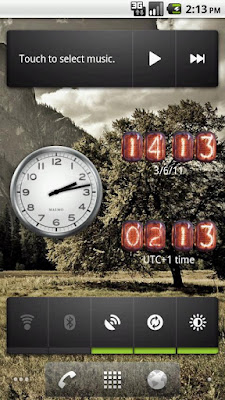









REVIEWS | COMMENTS