Ripple Lock, customize your lock screen, make your lock screenn more attractive! Ripple Lock is a lock screen replacement, Android 3.0 like, that gives you more experience in using the COOL lock.
Feature:
- Android 3.0 style slider lock
- Customize which shortcuts/widgets are allowed on the lock screen
- Customize Font Style, Font Size .ttf type supported
- Customize Background, live wallpaper supported
- Wake up the screen with different ways, like volume button or power button
- System security lock supported
- More in settings to let you decide which will be shown in the lock screen
How to Run:
- Open the RippleLock, click on the flashing power button in the middle of the screen. When there is a yellow circle around the power button, the Ripple Lock starts to run on your phone
Tips:
- If it is the first time you use the Ripple Lock, it may be a little laggy, but the next time, it will be smooth
- If you have a double lock screen problem, you could try different modes in the setting item "Fix double lock issue"
- If you have a problem of the power button, you could use the setting item "Fix power button issue"
- If you have home button issue, you could try "Block HOME key wizard"
- If the default shortcuts on the lock screen not working, try to replace them with the apps on your phone
- If you want to disable the status bar, please select the option "Disable status bar expand" in the setting
REQUIRES ANDROID: 2.1 and up
SIZE: 1.6 MB
INSTALLS: 1,000 - 5,000
CURRENT VERSION: Varies with device
CONTENT RATING: Everyone
READ MORE/DOWNLOAD@: play.google.com/store
SCREENSHOTS :
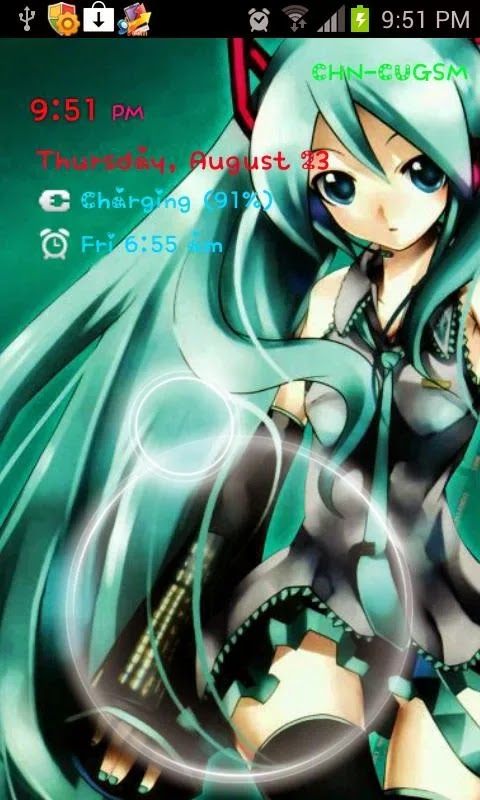

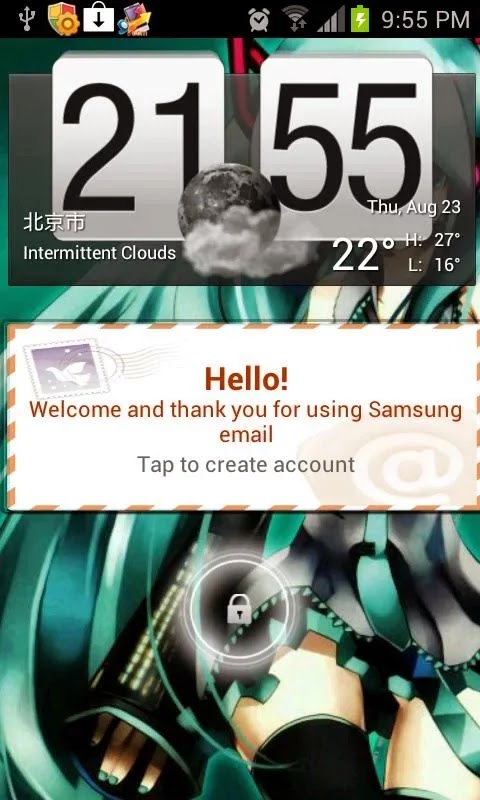











REVIEWS | COMMENTS